
In most cases, Android has the option to install applications from unknown sources disabled. These are apps that are not installed via Google Play. To enable this, go to the Android Settings, and once there, tap on Security.
Inside the Security menu, toggle the switch next to Unknown Sources to enable it. Google will warn you about the potential risks of installing apps from unknown sources. Tap OK to proceed and enable this option.
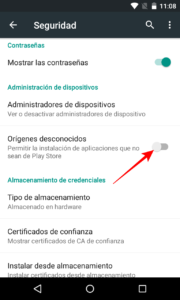
Now, download the BA Cup APK to access all the information about the tournament.
Once the application is downloaded, you’ll see a notification. Simply open the notifications panel and tap on the name of the downloaded APK.
If you have enabled the “Unknown Sources” option, you’ll see an information screen showing the permissions the app will access on your device. Tap Install to proceed with the installation. If the “Unknown Sources” option is not enabled, you’ll get an error message, and in some cases, you’ll be redirected to the security settings to enable it.





